PWNED GASTER ipwndfu windows github is the tool used to enter pwndfu on any iPhone in the Gaster pwn window tool. Essentially, ipwndfu is readily and consistently reduced to only the pwndfu components. : pwndfu (Enters pwned DFU Mode)Features GASTER PWN for window:
✅️ A9/A10/A11 Supported
- 💚 No More Bootable Or Mac Need
- 🥳🥳 Free Tool Share & Motivate Us to Grow More Make New Things
- Iphone 5s to x
- 🥳 Now U Can Use IPro Windows Tool Easily
- (MUST instant Driver)
- Fix any errors in unlock tool

also check out: Download IPRO Ramdisk Windows Tool for Passcode Disable HelloScreen Bypass IOS15
download Gaster (pwndfu) link
- File Name: Gaster pwn (pwndfu) Windows Tool
- File Size: 15.6 MB
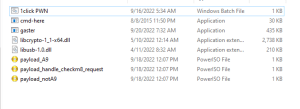
pwn ipwndfu for free Download
How to use Gaster pwnd
- First, get the gaster pwn window tool from Zadig.
- Set the phone to dfu mode.
- Now launch Zadig. Click on the option, then choose the list all Devices and Advances mode checkboxes.
- Then, in the combo box, select Apple Mobile Device USB Driver. Finally, set the target driver to libusbK. (v3.1.0.0)
- now press the Replace Driver button to begin installing the driver
- After successfully installing the driver, navigate to the Gaster folder.
- 1click PWN is selected.
- bat press any key on the keyboard
- Now you must wait for [libusb]. Waiting for the USB handle with the VID 0x5AC and the PID 0x1227.